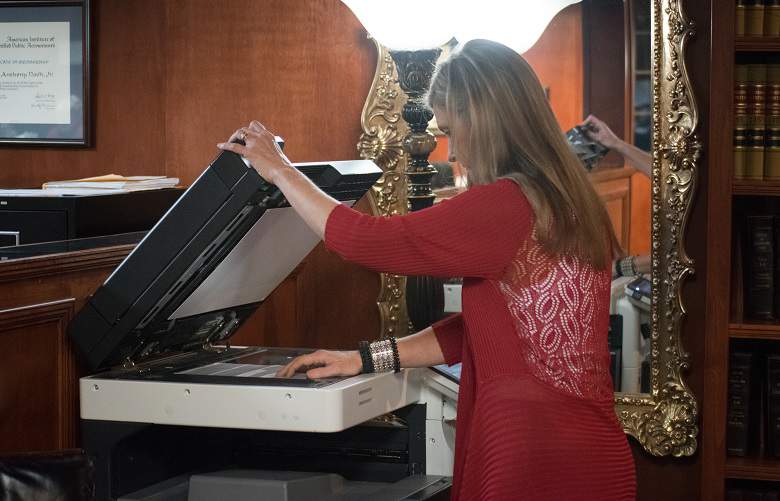Client receives an email invitation to schedule appointment with agent of choice online from their cell phone, tablet or desktop computer. The client receives an email confirmation of the appointment, then a reminder by text and email the day before.
- Public Accounting, Tax and Financial Services since 1957
Schedule Appointment
Sign eFile Forms or Hold for Additional Info
At this point, a mutual decision is reached as to whether we need any further information from the taxpayer. If complete, the client signs efile authorization forms. If incomplete, the file will go to our "Hold" drawer to await needed info.
Either way, the client's next stop is our Cashier. If the client pays, the file goes to Review. If not, the file goes to Accounts Receivable for billing, then to Review.
ERO Review and Transmission
In the review process, our Electronic Return Originator checks the returns for input accuracy, data integrity and correctness. The data keyed by the agent is compared to the digital copies of the source documents used in preparation. The ERO holds the client file for 24 hours to allow the client an opportunity to call us up with any questions they may have forgot or overlooked during their visit.
Digital Copies Delivered to Client

The client receives a follow-up email the day after the appointment. Usually within 48 hours of the client visit, the returns have been electronically filed and acknowleged as "accepted" by the federal and state governments and file moves to our Processing Clerk ...

for either printing and assembling a paper copy of the returns for mailing to the client, or a pdf copy uploaded to the client's secure portal.
Alternatively, We Mail Paper Copies
If the client requested paper copies, the file goes to the Mail Clerk before being returned to our filing cabinets. If the Secure Portal is used, the taxpayer receives an email notification to download the file.

That, ladies and gentlemen, is how we file 2,000 tax returns in ten weeks each filing season.