Taxpayers can quickly review, approve and sign power of attorney and tax information authorization requests through their IRS Online Account.
Power of attorney
Power of attorney allows someone to represent a taxpayer in tax matters before the IRS. The representative must be an individual authorized to practice before the IRS, such as a tax professional. Certain tax professionals can use their Tax Pro Account to submit a power of attorney authorization request to access a taxpayer’s online account. The taxpayer can log into their Online Account to review, electronically sign and manage authorizations.
Once a taxpayer has signed the power of attorney, the authorized person can:
- Represent, advocate, negotiate and sign on the taxpayer’s behalf.
- Argue facts and the application of law.
- Receive the taxpayer’s tax information for the matters and tax years or periods the taxpayer specifies.
- Receive copies of IRS notices and communications if the taxpayer chooses.
Taxpayers can ask an eligible tax professional to use Tax Pro Account to submit the request to their Online Account.
Tax information authorization
Taxpayers can also approve a tax information authorization submitted through Tax Pro Account in their individual Online Account. A tax information authorization allows the taxpayer’s appointed designee to review or receive the taxpayer’s confidential information verbally or in writing for the tax matters and years or periods the taxpayer specifies.
It also allows taxpayers to disclose their tax information for a purpose other than resolving a tax matter, such as, for example, providing income verification needed by a lender or a background check.

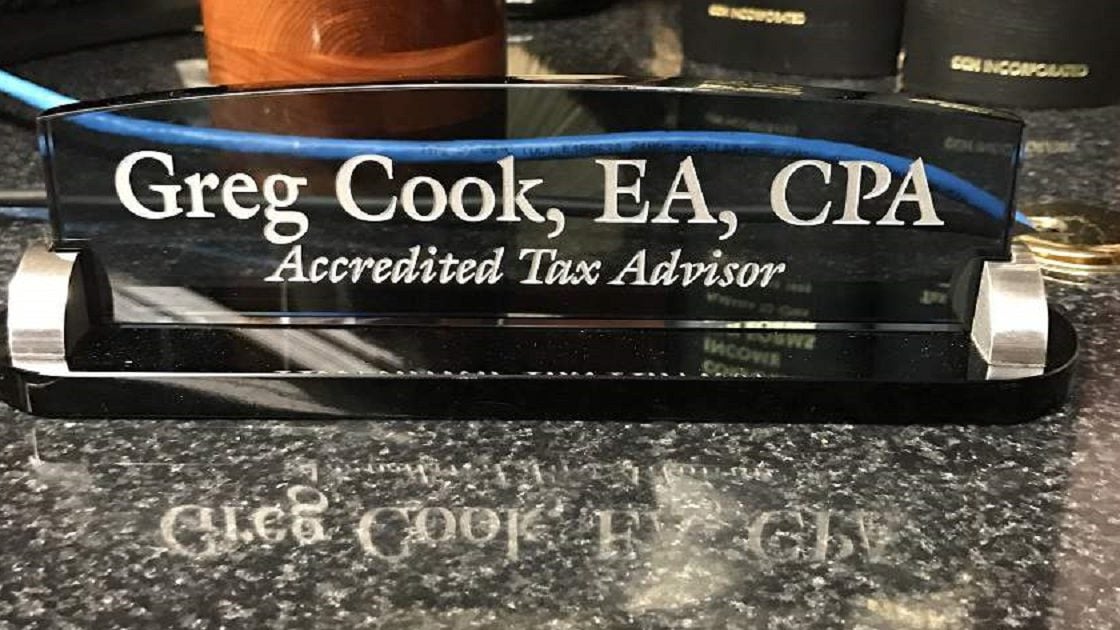
Facebook Comments