Many of our clients are uploading their tax documents to us through our Secure Portal. It’s fast, easy and most of all very secure.
You can too! Simply go to the Cook & Co. Tax Advisors Portal…
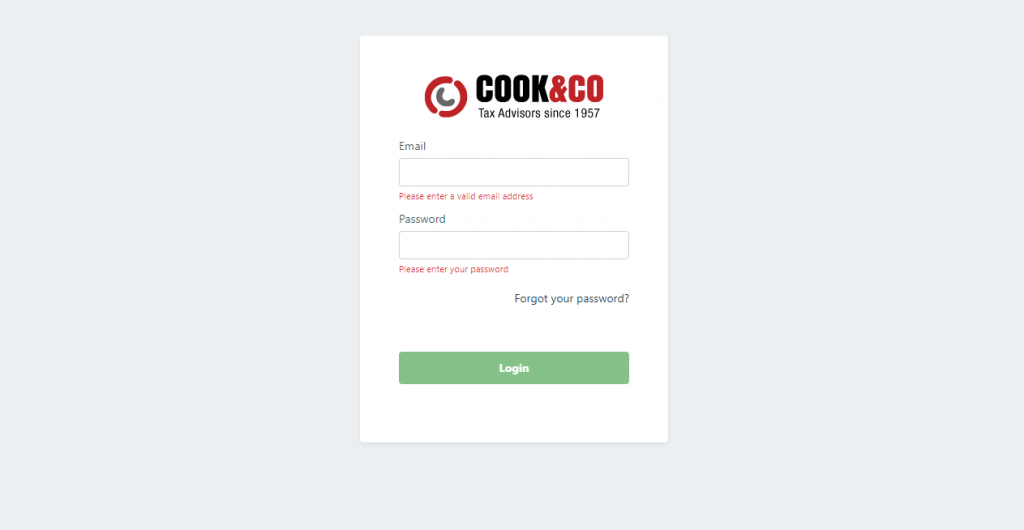
Once you’re in your private portal space, you simply drag and drop documents or select “Browse File” under the Upload New Document heading. We will immediately be notified that you have sent a document to us. The ladies in the front office will pull your file, assign a Control Card and pass the file to your Advisor to begin work. Your Tax Advisor will communicate with you by phone and/or email or both.
We will send tax summaries to the portal for you to review. Once you and the advisor agree that the returns are complete, we will send an eFile Authorization form for you to sign electronically.
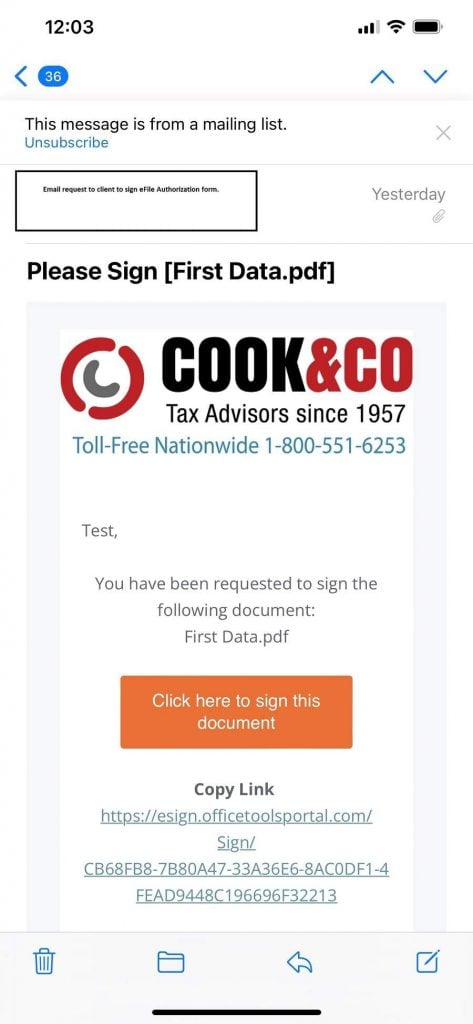
Once you click the button to sign the document, you will be asked to enter your PIN, which is the last four digits of your Social Security Number. After acknowledging that you have signed, you will be asked a question to confirm, generally the question is your date of birth. We will send our bill for services which can be paid by debit or credit card.
If this is the first time you have used our eSignature system, you will have to create a PIN. We ask that you use the last 4 of your SS#. If we use a middle initial in your tax filings, you will have to enter your first name and middle initial in the “First Name” field. If you are unsure, look at your name in the email from us. If it has your middle initial, then you must use it.
Greg
We will be notified once you sign and proceed with filing your tax returns. After the IRS and your state acknowledge the acceptance of the returns, we will send a letter along with your “Keep Copy” of the tax returns to the portal and you will receive email notification.
That’s it!


Facebook Comments