PORTAL
Accessing Your Tax Return and Paying Your Invoice
New User:
- After giving us, your email and we set you up in our system, you will receive an email from us with access to the portal and a temporary password.
- Go to Cook & Co. Tax Advisors (cookco.us) , click “portal”.
- Type in the email we have on file for you for “Email” and that temporary password in the “Password” section.
- Once you are logged in click “Settings” in the top right then “My Preferences”, and click this update password button.
- Change your password to whatever you like but it must be 8 characters long, contain 1 #, and 1 upper case letter.
- To see your 2022 Tax Return: You will see a small vanilla folder icon like this>
Click the folder and it will drop down where you will see your tax return.
- To pay invoice: Click “Invoices” tab, then “make payment” on your selected invoice. Type in your card information then “save”. Now check the little box beside your card info and “next”. Finally, you will select “pay”.
Returning User:
- Go to Cook & Co. Tax Advisors (cookco.us) , click “portal”.
- Type in the email we have on file for you for “Email” and your password in the “Password” section.
- If your password does not work click “Forgot your password?” and walk through the steps of changing your password with an email that will be sent to your email.
- If you still cannot log in after this, contact us because we may have an old email on file for you.
- To see your 2022 Tax Return: You will see a small vanilla folder icon like this>
Click the folder and it will drop down where you will see your tax return.
- To pay invoice: Click “Invoices” tab, then “make payment” on your selected invoice. Type in your card information then “save”. Now check the little box beside your card info and “next”. Finally, you will select “pay”.

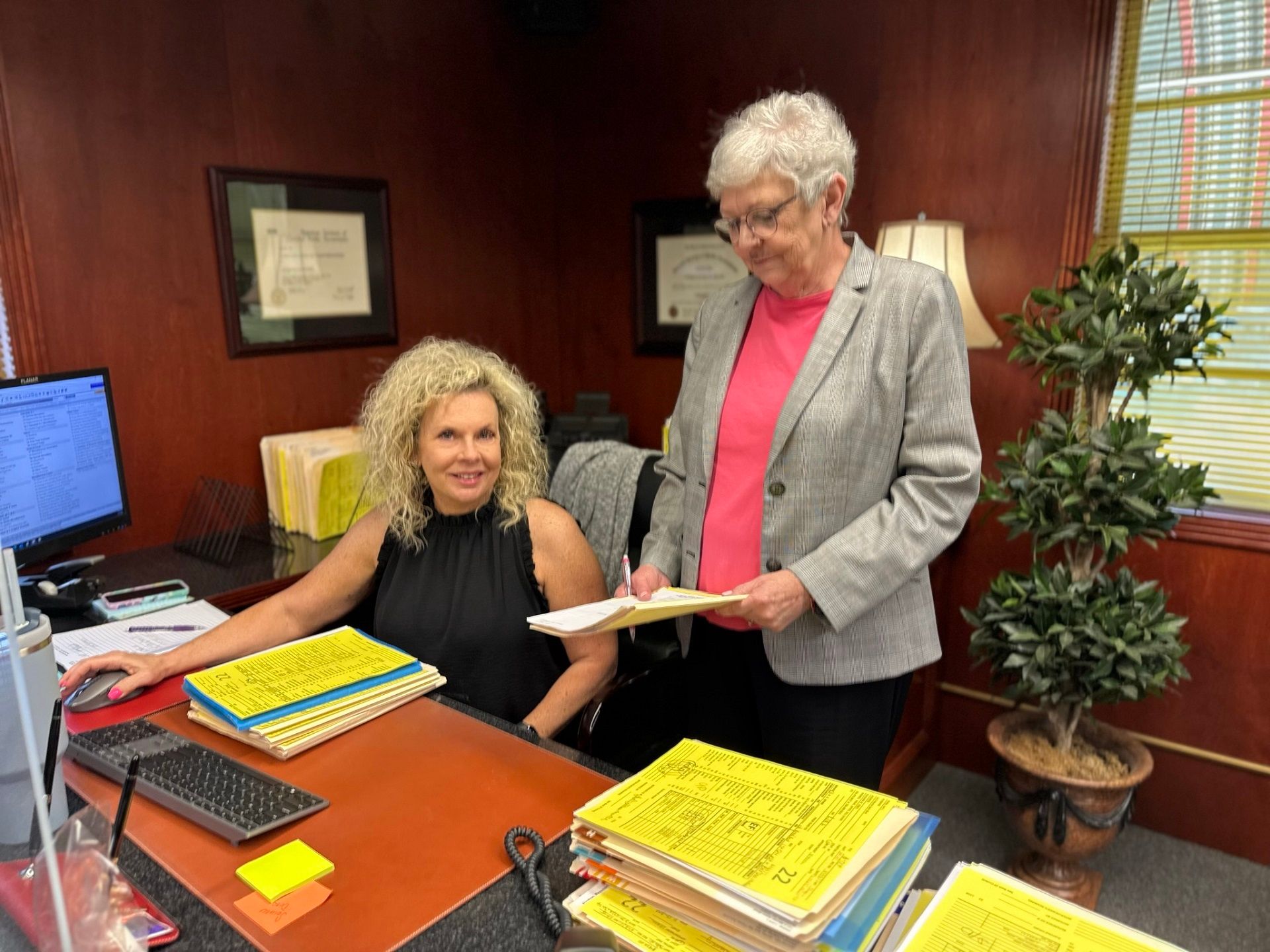
Facebook Comments